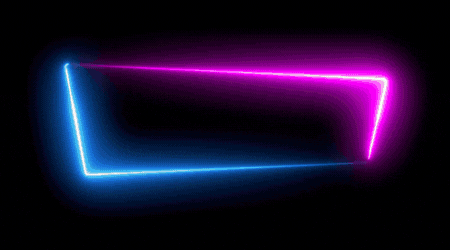1. How to place an order?
To Place order kindly follow following steps.
- Go to www.evergreenkidzone.com.np
- Select the product you’d like to purchase
- Add products to your Cart
- Click on the View Cart
- click on proceed to checkout
- If you have shopped with us before, please log in to your account.
- If you are a new customer, please proceed to the Billing Section
- ‘Add delivery address’.
- Use a preferred payment mode
- Click on place order to confirm the order.
- Creating an account to place an order is optional.
2. What payment options are available?
We provide the following payment options:
- E-Sewa Transfer
- Cash On Delivery
3. If I’ll not be able to collect my order the first time what is the solution?
Our delivery team will re-attempted for next three (3) Business days if you can’t collect your order the first time.
4. Do you ship outside Kathmandu Valley?
Yes, we ship all over Nepal.
5. What is the estimated delivery time?
Maximum three (3) Business days excluding public holidays and Saturdays, inside Kathmandu valley.
Maximum five (5) Business days excluding public holidays and Saturdays, outside Kathmandu valley.
6. Can I request for speedy delivery?
Yes, you can request for speedy delivery if you are around Kathmandu and you have to pay Rs. 250.
7. How to find out the price and specification of the Product?
All the important information and price of the products will be displayed on our website.
8. What should I do if I want to find more information about the product?
The website includes a comprehensive list of details about the product. You can contact Evergreen Kid Zone customer services via live chat, use our social media platforms (Facebook and Instagram) or phone call to address your queries.
9. What is the delivery charges?
The delivery charge is free all over Nepal if you purchase Minimum of Rs. 1000.
The minimum applicable amount below the purchase of Rs 1000 is
- Rs 50 inside Kathmandu valley and
- Rs.100 all over Nepal.
10. How do I remove an item from my shopping cart?
If you want to remove an item from your shopping cart, please follow these steps:
Step 1
- Go to “Cart”. icon on the top right corner of the page
- Click on the View cart
Step 2 –
- Click on the X button on the left, the item you want to “Delete“.
- Click on the update cart.
11. Can I a call to place an order, or know more detail?
Yes, you can contact us via call or send a message on Viber, WhatsApp also.
12. If I request for return, when will I get it?
Visit refund policies to check the return process.
13. What should I do if I have an issue with my product after the return period?
Evergreen Kid Zone will not accept the return after the return period.
14. What is the pickup process?
Once your return or replacement or exchange request is accepted, the pickup of the originally delivered product will be scheduled.
15. I ordered the wrong item. Can I return it?
Evergreen Kid Zone’s policies don’t support the return of item(s) ordered wrongly. You can refer to Returns policy.